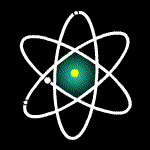 |
Fixing Hardware & Software Bugs "The Bug Stops Here !" |
 |
!!! POPUPS MUST BE ALLOWED for externally linked Web Site Menu item(s) to function with Java. !!!
(c) Apycom
| Home Page | About PC-Bug Fixer | FAQ | Latest News | Computer Shop | Downloads |

 So here it is Freeware - EasyCleaner by by Toni Helenius, ToniArts 2001.
So here it is Freeware - EasyCleaner by by Toni Helenius, ToniArts 2001. Whatever you do,
READ THE INSTRUCTIONS before you use any Registry or other System Tools!
** The PC Diagnostics and Cleaning Tool is FREE **
** The Tool is yours to keep to find out if your PC has problems as often as you like.**
** For all Windows Operating Systems - With Detailed Error Report - Printable **
** And you can fix the errors yourself Now! - and - Optionally donate a token payment or purchase the program.**

FREE Spyware Scanner for your computer - Use it any time.
SSI -System Spyware Interrogator v1.3.15.

Spywaredata.com - This is for Advanced Users and Techs Only. Novice Users may look at the information to help them, however should seek technical assistance to apply any remedies, changes or other fixes.
Be warned, removing the wrong files or changing the wrong registry keys can result in a complete System Failure.
The program has Inter-Active functions and can be updated manually or automatically each time it is run (loaded). To further assist the Publisher with their investigation of potential spam threats, request for file uploads may be made.
This is voluntary and can be disabled in the "Options" "Settings" menu, where you also set the updater frequency function. I do not think it nessessary to run the SSI all the time ie. "When Windows Starts" however should be run regularly at least weekly with other PC maintenance.
To Download the SSI program GoTo the "Software" menu and click on the "SSI Download"
or click on this link to go directly to the Cnet download pageDownload SSI from CNET
Click on the banner or here to GoTowww.spywaredata.com
Definitions of Spyware - Explained: GoTospyware-adware-definitions.php
Parasites - List of Good and Bad (Parasite) and Pending Investigation Toolbars and Spyware: 7+ pages.
GoToPage 1 (=0)
What is a Layered Service Provider (LSP)? and Information Listing.
GoToLSP Information Listing.
BHO - Browser Helper Object - Very comprehensive list of what's Good and Which are the "Parasites"
GoToBrowser Helper Object.
Tutorials: GoToTutorials page.
Do your own Investigation: Recommended for Advanced Users ONLY !
GoToInvestigation page.
Happy Hunting. - Spyware in any form must be eliminated!
Welcome to the Annoyances.org! - Courtesy Web Link
It would indeed have been a pity if we had lost [Annoyances.org] however we have been able to track down thanks to [web.archive.org] a complete working copy of the original [Annoyances.org] website. Although most items on the site refer to older Operating Systems going back to Windows 95 released 24 August 1995 and includes items up to Windows 7 released 22 October 2009. I have not found another site like [Annoyances.org]. I have kept the original descriptive text however edited the hyperlinks to go to the [web.archive.org] copy of [Annoyances.org]. Be aware that the site does not hold any references to Win 8 and later Operating Systems. - Thank You. |
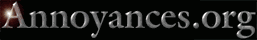 |
 "Windows95 Annoyances" and
"Windows95 Annoyances" and "Windows98 Annoyances" which were linked to the
"Windows98 Annoyances" which were linked to the  "creativ element" Web Site witch is now a Stinky Cheese ?.
"creativ element" Web Site witch is now a Stinky Cheese ?.You can click on them as they now work again. - So much for the old which is new again.
Now to the all New Annoyances.org!
To Fix Windows '95, '98, ME, 2000, XP Home and Pro. Problems -
Annoyances.org is the most complete collection of information assembled for and by actual users of Microsoft Windows. Explore this free web resource by selecting one of the destinations on the left of the web page, or use search to find a specific solution for Windows '95, '98, ME, 2000, XP Home or XP Pro.Visit Annoyances.org
New to Windows, or just new to Annoyances.org? Use the Getting Started page as a launching point to learn more about Microsoft Windows and become familiar with Annoyances.org at the same time. Intended for Windows '95, '98, ME, 2000, XP Home and XP Pro.
Visit "Getting Started" at Annoyances.org
Using Windows - Choose any of the topics in the "Using Windows" category: (Use the controls at the bottom of this page to sort this listing and filter the solutions for your version of Windows. '95, '98, ME, 2000, XP Home or XP Pro.)
Visit "Using Windows" at Annoyances.org
Customizing Windows - Choose any of the topics in the "Customizing Windows" category: (Use the controls at the bottom of this page to sort this listing and filter the solutions for your version of Windows. '95, '98, ME, 2000, XP Home or Pro.)
Visit "Customizing Windows" at Annoyances.org
Simple Annoyances - Choose any of the topics in the "Simple Annoyances" category: (Use the controls at the bottom of this page to sort this listing and filter the solutions for your version of Windows. '95, '98, ME, 2000, XP Home or XP Pro.)
Visit "Simple Annoyances" at Annoyances.org
Troubleshooting - Choose any of the topics in the "Troubleshooting" category: (Use the controls at the bottom of this page to sort this listing and filter the solutions for your version of Windows. '95, '98, ME, 2000, XP Home or XP Pro.)
Visit "Troubleshooting" at Annoyances.org

Toni Arts website is nolonger active, however the information displayd here is still relevent to the ToniArts EasyCleaner
THE DOWNLOAD LOCATIONS HAVE CHANGED
Whatever you do,
READ THE INSTRUCTIONS before you use any Registry or other System Tools!
So here it is Freeware - EasyCleaner by by Toni Helenius, ToniArts 2001.
Instruction and General Information.
What is Windows' registry? - Short brief about Windows' registry.
Windows saves information to the registry for and about installed programs. The Registry is like a master register (function control and co-ordinator)for all programs on your PC. It replaces the use of INI (.ini) files. When programs are installed and un-istalled (or deleted when they should have been un-installed) invalid entries are left in the Windows' registry which slows the computer down. The solution to fixing these errors and other problems is: ToniArts' EasyCleaner!
General Program Information.
EasyCleaner is a small program which searches the Windows' registry for invalid or redundent entries that are pointing nowhere, such as to files, folders and or programs that no longer exist and gives you the option to fix these errors. EasyCleaner also lets you delete all kinds of unnecessary files like temps, backups etc. You can also search for duplicate files and you can view some intresting info about your disk space usage! You are also able to manage startup programs, invalid shortcuts and the add/remove software list. DISCLAIMER: ToniArts may not be held accountable in any way if the use of EasyCleaner affects your computer in a negative way.
- List of some features. 1. Has a very easy to understand Icon interface with popup descriptions!
2. Finds invalid registry entries ----> deleting them speeds up your computer!
3. Finds duplicate files ----> deleting them will free disk space!
4. Finds all unnecessary files like backups, temps etc. ----> deleting them will free disk space!
5. Finds all invalid shortcuts ----> deleting them will free disk space and increase usability!
6. Manage the programs starting at Windows startup! ----> who knows, you might even catch a virus before it gets serious!
7. Manage Windows' add/remove software listing!
8. Easily remove Internet Explorer's temporary Internet files, history and cookies!
9. Is very user friendly and easy to folow and understand!
10. Shows some intresting info about your disk space usage.
11. Is very customizable.
12. Has Multi-language support in 22 Languages!
13. Uses a minimal amount of system recources while running!
14. Has a huge help file which gives you every detail about EasyCleaner!
And much more...
Although all of Toni Helenius programs are FREEWARE. meaning anyone can use them without any payment whatsoever. Quote, "Licence of my programs will stay in this state forever (?). But if you think that you can aid my cause financially or even just send me postcard, please do so. This work of mine consumes a lot of time and money and without getting them it is quite hard to continue. So please support! See here how... (or click the DONATE button to donate money trough the Net)"
Now you can and Pay (Donate) to Toni $20 bucks USD (approx $30 bucks AUD) as the program is worth every cent.
Please support Toni and look for the (or click the DONATE button to donate money trough the Net)
on this page / Page no longer active ->
Easy Cleaner - Information page and available Languages.GoTo Info Page.
Download EasyCleaner. (Size 2.69mb with installer, recommended)Download and Save.
EasyCleaner is an self-extracting-EXE so, it won't require any special programs. Just start (run) EClea2_0.exe. to install the program.
Installing new version over previous version (if you don't have a previous version on your system just run EClea2_0.exe and follow the instructions) - Current version is V.2.0 (.6.373)
Try his EasyHTML Editor - also FREE - Information page and available Languages.GoTo EasyHTML Editor Page.
Other than this easy to use Registry and System cleaner, there are of course the standard built-in Operating System "Scandisk", "Checkdisk" System File Checker (SFC.exe) in windows 98 etc, etc.
In adition, there is yet another Registry tool (more for advanced users) called "jv16 PowerTools."
You can download this one fromGoTo jv16 Download Page.
It costs USD $49.00 for a lifetime license and useable on 5 computers. A Trial version is also available.
NB:- This has to be better than "pcbugdoctor", or "pcpowerscan" or "error nuker" which scan only - give little information and then ask you to purchase a "Key" before they attempt to fix anything. Do your research and Beware of Scams.
Like we say in Australia, some of these type of programs are "Rip-off's".


Y2K otherwise Year 2000 Hardware Complience of your PC.
Hardware complience is the 1st test that must be performed if you are uncertain of your PC's Mother (Main) Board specification. There are many test programs which allow you to test your MB for the Motorola MC146818 RTC (Real Time Clock). Every PC contains 2 clocks, a built-in hardware clock (RTC) and a virtual clock (SC - System Clock). The RTC runs whether the PC is ON or OFF. The virtual clock (SC) is set to the RTC when the PC's turned ON and exists only while the PC is operating. While the PC is ON and running, the 2 clocks run indepenently of each other.
The Problem.
On older MB's the RTC does not track 4 diget century/year dates, only 2 diget years, eg. 99 instead of 1999 and most likely only the years 80 to 99. The BIOS (Basic In Out System) assumes that any other year cannot occur. So when we get to 2000 the BIOS which did not track the century, will most likely assume that it is the year 80 (1980).Y2K Hardware Testing
Once this is done, use the floppy we just created, to boot up your PC. The FD can be used on both a Windows 95 or 98 system, Desktop or Laptop PC. The most common error as to why your PC will not boot up from the FD is, the BIOS setup ie. "Boot from Floppy Disk" option is not enabled.When your PC has finished it's boot up sequence, you should be at the A:\ prompt. At the A:\ prompt type 2000and press Enter. Once the test program has started, you will be prompted to agree to the conditions from the software publisher etc. type Yand then wait for ALL the tests to run and finish. You will know this, as on completion, the A:\ prompt will return on the last line of your display.If your hardware is Y2K compliant the test program will display that information, simply read the details on your screen.If NOT, at the A:\ prompt type CTBIOSand your screen will display the details in regard to your Main (Mother) Board and the web site at which the manufacturer site is where you can look for a Flash update (if available) for your MB, which may update it to Y2K compliance.
From the "Download" page, download the files Y2000.EXE and CTBIOS.EXE, format a floppy disk with system files and then copy both files onto the floppy disk. Having done so, Run the Y2000.EXE file on the floppy which will generate the 2000.exe and help file for the Y2K test program.Software Y2K Testing
There is a Y2K Hardware (RTC) Complience Tester, in the "Test & Utils" section of the "Download" page. You should also download the "Y2K Readme" file. If you still need to test, it's time you got a new Mother Board. If you must, then perform a search for " Test Y2K Compliance " and you will find 100's of other test programs. Try this link to on of them on thewww.simtel.net Web Site
For a whole list of information on Y2K testingon a Canada web site
 Übersetzen Sie diese Seite in Deutsch Gebrauch FreeTranslation.com
Übersetzen Sie diese Seite in Deutsch Gebrauch FreeTranslation.com
Vertaal deze Web pagina naar Nederlands Gebruik FreeTranslation.com
Traduire cette page dans français utilisation FreeTranslation.com
Oversett denne siden inn i Norwegian bruk FreeTranslation.com
Traduzca esta página en el español usar FreeTranslation.com
Tradurre questa pagina nell'italiano usare FreeTranslation.com
Traduza esta página em português usar FreeTranslation.com
We do NOT recommend ALL (nobody ever does) of the advice given on the sites listed on this page. Remember, if your PC was purchased from PC-Bug Fixer and or we installed the Operating System and other software programs, CHECK 1ST, BEFORE YOU IMPLEMENT ANY CHANGES OR RECOMMENDATIONS MADE BY OTHERS.

Watch this space
Check frequently for further developments and additions to this page.
Being Developed,
Linux Operating Systems - Section, and
Apple Mac [Macintosh] Systems - Section.
Free Site Tracking by StatCounter.com {-
"Ethics in the IT Industry
Like everywhere else in the Public and Private Business Sector, It's non existent".
| Home Page | About PC-Bug Fixer | FAQ | Latest News | Computer Shop | Downloads |

