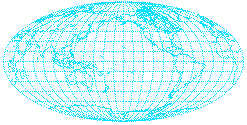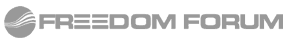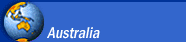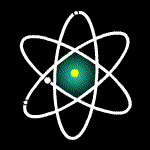
|
F.A.Q. (Frequently Asked Questions) |

|
!!! POPUPS MUST BE ALLOWED for externally linked Web Site Menu item(s) to function with Java. !!!
(c) Apycom
*** Page updated at 17:52 hours AU EST on Friday 04 September 2020. ***
| Home Page | About PC-Bug Fixer | Fixing Bugs | Latest News | Computer Shop | Downloads |
Questions -
Click on the question or use the High Tech Dictionary to find the answer !
The Most Comprehensive High-Tech Dictionary on the Internet!
[Form action = work in progress.]
- What is a Bug
- What is a Virus?
- What was the Y2k Problem?
- What is Adware?
- What is Spyware?
- What does PC-Bug Fixer charge for fixing bugs?
What is My IP Address? [NEW]
- The Dangers of Spyware! and Adware!
- Find out if a Program is Spyware - Search!
- Use ActiveX Spyware & Adware Scanner from Spywareinfo!
- Frauds, Scams and Phishing on the Internet! - Prevention Information
- FraudWatch International! - Fraud Information and Reporting
- What is Spam and where do I report it?
- What was the 1st Computer Operating System
- Australian Consumer and Business Information."The Spam Act 2003"
- What are some of the Simple Facts About "My" Computer?
- What are some of the Simple Facts of Internet Connection?
- How do I search for a word or phrase?
- How do I find or convert units of measurement?
- Is there a Word and Definitions Database?
- Where can I find information on Free Press, Free Speech for all people?
- Where can I find Foreign Language Dictionaries?
- How do I convert Dollars and other Currency?
- If I don't know the Computer terminology where can I find what it means?
- How do I find a Street, or other Geographic landmark in Australia?
- Where do I find Australian Federal and State Government Departments?
- Notification of PC-Bug Fixer Web Page Changes
Your Basic Internet Information - IP address, etc.


Search ALL online dictionaries.
(Powered by OneLook® Dictionary Search)Enter a word to search for dictionary web sites that include that word.
Enter a pattern consisting of letters and wildcards to search for words.
Valid wildcards are * (matches multiple letters) and ? (matches one letter).

A Dictionary of Units by Frank Tapson.
This provides a summary of most of the units of measurement to be found in use around the world today (and a few of historical interest), together with the appropriate conversion factors needed to change them into a 'standard' unit of the SI. [Systeme International]
The site also contains;- Conversion Calculators - Summary table of conversion factors most often required - The Systeme International [SI] - Definitions of the Seven Basic SI Units - A Brief History of Measurement and much more.
If you can't find the measurement here, then either it's too short to measure or you're using the wrong stick.
Go to theDictionary of Units Web Site - Now.

The DICT Development Group.
This Free Online Word and Definitions Database provides a summary of and is the most comprehencive database of words to be found in use around the world today. The "Search for:" function is enhanced with extencive options in the "Search type:" and "Database:"
The site also contains;- "FILE", the Free Online Lexicon and Encyclopedia, which is a project designed to fill in the gaps that exist in other large freely available dictionary databases. The material in FILE will be freely distributable and will be usable by others who are working on freely distributable dictionary databases
If you can't find the Word or Definition here, it most likely does not exist.
Go to theDict.org Web Site - Now.

Freedom Org..
The Freedom Forum is a nonpartisan foundation dedicated to free press, free speech and free spirit for all people. The foundation focuses on three main priorities: the Newseum, First Amendment Freedoms and Newsroom Diversity. Note: The Freedom Forum has closed its international offices and discontinued international programs. The First Amendment Center consolidated its operations in Arlington and Nashville.
The Freedom Forum, based in Arlington, Va., is a nonpartisan foundation dedicated to free press, free speech and free spirit for all people. The foundation focuses on three priorities: the Newseum, First Amendment and newsroom diversity.
The Freedom Forum funds the Newseum, an interactive museum of news under development in Washington, D.C.; the First Amendment Center; and the Diversity Institute. The First Amendment Center and the Diversity Institute are housed in the John Seigenthaler Center at Vanderbilt University in Nashville, Tenn. The First Amendment Center also has offices in Arlington.
The Freedom Forum was established in 1991 under the direction of Founder Allen H. Neuharth as successor to a foundation started in 1935 by newspaper publisher Frank E. Gannett. The Freedom Forum is not affiliated with Gannett Co. Its work is supported by income from an endowment of diversified assets..
Go to theFreedom Org. Web Site - Now.

International Dictionary's. "The last word in words."
Language Dictionaries: There are 6,800 known languages spoken in the 191 countries of the world. 2,261 have writing systems (the others are only spoken) and about 260 are represented by on-line dictionaries. Below are the ones we currently list. New languages and dictionaries are constantly being added to yourDictionary.com; as a result, we have the widest and deepest set of dictionaries, grammars, and other language resources on the web. New language dictionaries added recently are marked by a bullet.
If you cannot find the language resources you want on line, yourDictionary now offers 25,000 language resources on tape, video, CD ROM, and in traditional book form for children and adults in cooperation with WorldLanguage. If you would like to have novels, videos, games, and other resources in a variety of languages, you may now order them from our website even as you peruse our on-line resources. Simply click the link: Language Books and Other Resources in any language section. To support yourDictionary.com, please go to WorldLanguage through our website.
Go to theYour Dictionary's Web Site - Now.
Go to theLanguage Dictionaries Web Page - Now.
Go to theMultilingual Dictionaries Web Page - Now.
From "Agriculture" to "Water" and an Index of Dictionary Indices.
Translate between Languages!"What ain't here, ain't anywhere."

We at XE have a simple mission: to facilitate the globalization of commerce. Since 1995, we have grown to become the world's most popular currency site by developing the powerful and efficient currency services that the new global economy demands.
Universal Currency Converter.
We have grown to become the world's favorite provider of Internet foreign exchange tools and services. Independent industry rankings consistently confirm that more people -- and websites -- use our wide variety of simple and powerful currency tools than any others.
We are committed to continuing our role as leaders and innovators. We are always working to add new and powerful services to your old favorites.
Please browse our list of services and let us know if you have any ideas.
With your input, we can make our services even better.
Go to theUniversal Currency Converter Web Site - Now.

What is it?
Use this to find that Computer related terminology. Search our IT-specific encyclopedia for thousands of the most current IT-related words. The "Search for:" function is enhanced with extencive options.
The site also contains;- Explore SearchTechTarget.com, the guide to the TechTarget network of industry-specific IT Web sites and Technical IT Databases.
Go to theWhat is it? Web Site - Now.

Where is it?
If you are lost or can't find The Alice or The Rock, then use this to locate them. If it's on the map, then here you will find it's exact location in Australia.
In Car Navigation - What is In - Vehicle Satellite Navigation?, Digital Map Content - What is Digital Map Content? and more.
Go to theWhere is it? Web Site - Now.

History of Computer Operating Systems
www.osdata.com
This web site compares and contrasts operating systems.
No, it was not Bill Gates that invented the 1st Operating System or PC (Personal Computer)
The first computers were analog and digital computers made with intricate gear systems by the Greeks. These computers turned out to be too delicate for the technological capabilities of the time and were abandoned as impractical.
and more - Courtecy of www.osdata.com
Go to theHistory of Operating Systems - Now.
For non-technical persons: A general overview of operating systems for non-technical people is located at: kinds of operating systems. Brief summaries of operating systems are located at: summaries of operating systems. There is an entire section of pages on individual operating systems, all formatted in the same order for easy comparison. The holistic area looks at operating systems from a holistic point of view and particular subjects in that presentation may be useful for comparison. Some of the charts and tables may also be useful for specific comparisons.
For technical persons: The system components area goes into detail about the inner workings of an operating system and the individual operating systems pages provide some technical information.

Simple Facts on Broadband ADSL, Broadband Cable
and Modem Dialup Internet Connections.
Be Warned. - The information posted here and the links provided for you are intended to help and guide you to better understand, and inform you on what you should know about, the use of Internet Connection Types, Plans and ISP (Internet Service Providers)
Consumer Fact Sheets, Broadband Internet Fact Sheet, Guide in languages other than English, Internet Repeat Dialling - "Outlines the problem on a 56k Modem Internet Connection", are just some of the issues covered by the Government and Non-Government Offices and other Agency's listed to help and guide you.
Misuse or Abuse of the Departments or Agency's listed as a courtesy to you, can lead to action being taken against the Individual or other User(s) who abuse or otherwise misuse the resources made available to consumers, by these Government Offices and other Agency's.
Most of the information provided on these Web Sites are in ".pdf" file format, for which you must have the "Acrobat Reader" installed on your Computer.
If you do not have it installed, click on this link"Download Acrobat Reader" to do so and install it on your PC.
The installation may ask you to re-start your PC to complete the installation, do so and then come back to this page and the Link for the information you wanted.
* TIO Broadband Internet Fact Sheet. - Link to PDF document
Go to theBroadband Internet Fact Sheet. - Now.
* TIO Internet Repeat Dialling - Link to PDF document
* Outlines the problem on a 56k Modem Internet Connection.
Go to theInternet Repeat Dialling Fact Sheet - Now.
* A guide to the TIO in languages other than English - Link to Web Page.
Go to theTIO Info. in other languages Page - Now.
* TIO - FAQ (Frequently Asked Questions) - Link to Web Site.
Go to theTIO FAQ Web Page - Now.
* The TIO (Telecommunications Industry Ombudsman)
The TIO is an independent, non-government scheme.
Contact: Phone: (03) 8600 8700 - Freecall: 1800 062 058, or Link to Web Site.
Go to theTIO Web Site - Now.
For comments from consumer representatives:
* Australian Telecommunications Users Group. Contact: Tel: (02) 9927 9999, or
Go to thewww.atug.com.au Web Site - Now.
For the "Australian Consumers Association" Web Site
* Australian Telecommunications Users Group. Contact: Tel: (02) 9577 3399, or
Go to thewww.choice.com.au Web Site - Now.
For the "Consumers" Telecommunications Network.
* Australian Telecommunications Users Group. Contact: Tel: (02) 9572 6007, or
Go to thewww.ctn.org.au Web Site - Now.
Research and comment on telecommunications policy:
* The "Communications Law Centre." Contact: Tel: (02) 9663 0551, or
Go to thewww.comslaw.org.au Web Site - Now.
For information on industry regulation.
* Australian Communications Authority. Contact: Tel: (03) 9963 6966, or
Go to the
www.aca.gov.au Web Site - Now.
For information and comment on industry codes of practice:
* Australian Communications Industry Forum . Contact: Tel: (02) 9959 9111, or
Go to thewww.acif.org.au Web Site - Now.
For other State and Federal Government Departments and Information a link to the State or Federal Government Web Site is listed below. The Consumer Rights Councils, Legal Aid Offices and Community Legal Centres in your state, can assist you with individual concerns.
Australian Federal Government - Link to Web Site.
Go to theAustralian Federal Government Web Site - Now.
New South Wales State Government - Link to Web Site.
Go to theNSW Government Web Site - Now.
Queensland State Government - Link to Web Site.
Go to theQLD Government Web Site - Now.
Victoria State Government - Link to Web Site.
Go to theVIC Government Web Site - Now.
South Australia State Government - Link to Web Site.
Go to theSA Government Web Site - Now.
West Australia State Government - Link to Web Site.
Go to theWA Government Web Site - Now.
Tasmania State Government - Link to Web Site.
Go to theTasmanian Government Web Site - Now.
Northern Territory State Government - Link to Web Site.
Go to theNT Government Web Site - Now.

Answers
A BUG, is an Error, Defect or Problem pertaining to any Computer. Bugs can occur on any Computer.
A Software BUG, is an Error in a program (possible bad installation) or an error in the actual programmed parameters by the author(s) of the program. These errors are often corrected by Patches released by the Author/Publishers of the program.
A Hardware BUG, is a malfunction in the computer equipment. If your PC does not boot up for example, it can be either a Software Bug (Operating System or other software not installed correctly) or a Hardware Bug (Hard Disk mechanism failure or disk surface errors) Often a bad OS installation is diagnosed to be a failed or bad hard disk.
A virus infected PC systems, once the system reporting and other software programs are infected, can then simulate (replicate) what may seem like a hardware failure and in most cases (Not All) can only be resolved by a format of the hard drive and fresh installation of the operating system and other software.
A Virus, is a Software Bug. It is a software program written by some anus rectus to corrupt (add to or delete part or all of the) program files installed on your PC's hard disk. A PC virus is not like nor is it a biological (human or animal) disease nor is it transmitted in the way biological diseases are. The ONLY and most common ways a PC virus is transferred from one PC system to another is by; File transfer from a PC virus infected floppy disk, or from one PC to another PC connected by cable (lap link, network or modem, which includes Internet connections) were one of the PC's has a virus on it which it will then transmit to the other PC . If both PC's have viruses for example, they will copy them to each other.
The Year 2000 (or "Y2K")problem was and still is the inability of some computer software and systems to properly recognize and use certain dates, including those after December 31, 1999. The effect this problem will have had on different computer software and systems was being debated at the time (1998 -'99) There was some indication that some older computer software and systems that are not properly corrected may not function properly, or at all, beginning on January 1, 2000. The result was that these PC's simply did not, due to the BIOS, display the year 2000 date sequences automatically in any program. However programs still functioned otherwise and the user had to manually enter the correct date.

Frauds, Scams and Phishing on the Internet!
"Beware of Internet SCAMS - Free Error Fixing Software Program and False Service Claims."
** Then again, "Artificial intelligence is no match for natural stupidity." **
The opening remark may seem harsh, however when it comes to Confidence Tricksters, Con Artists, Scams or Scammers, or any Fraud attempt by an Individual or Company on the Internet by whatever name you wish to call it, is a Crime in any Country.
Yet we have these "Confidence Tricksters" trying any means
to part "You" and the "FOOLS" from their money!
Even among the Organizations that say they represent "Reputable Action Groups" to help prevent this, few are Honest and Ethical in their conduct and have ulterior motives for making "Anti-Scam" or "Anti-Fraud" representation.
The blatant stupidity of some of these questionable sites, warn you against the Scammers which they advertise on their site. The ploy being, "We don't do it, the others do" and if you believe this humbug, then anything I have written here will not help you.
On the Internet we call these High Tech Scams "Phishing"
Sounds like "Fishing" you could be right as they are fishing for some gullible fool to take the bait.
What is "phishing" ? - Courtesy of Nick Bolton from Firetrust.com (minor edit from me.)
Phishing is a high-tech scam. The "phisher" uses spam or pop-up messages to trick you into giving out sensitive information like your passwords, credit card numbers, bank account information, or Social Security number.
Funnily enough, phishing is nothing new. It used to be known simply as identity theft and the scammers usually did it over the telephone. The scammer would call you up and pretend to be someone from the bank asking you to confirm your account information, credit card numbers, PIN numbers, or passwords.
Obviously the scammer was limited by the amount of time it took to ring each person, so identity theft never really took off until the advent of email spam and websites, which meant identity theft, has become much more profitable and therefore widespread. Unfortunately, it is now an everyday occurrence.
Here's how phishing works:
The scammer uses spam to send the phishing messages. You'll receive an email or pop-up message that looks like it's from a business or organization that you deal with - e.g.
* your Internet service provider (ISP), AOL, MSN, Yahoo, and Earthlink
* your bank e.g. Citibank, Westpac
* your online payment service e.g. PayPal
* a government agency
The message usually says that you need to "update" or "validate" your account information, and there's usually a threat they will do something bad if you don't respond within a short period of time, like close your account or charge you a fine.
So, you click on the link in the email and it takes you to a website that looks just like the legitimate organization's site, but it's a carefully constructed fake. This fake site tricks you into entering your personal information. Using this information, the scammer can then steal your identity and run up bills or commit crimes in your name.
Phishing is becoming big business. In September 2003, the US Federal Trade Commission reported that "9.9 million U.S. residents were victims of identify theft during the previous year, costing businesses and financial institutions $48 billion and consumers $5 billion in out-of-pocket expenses."
Phew, that's a lot of people and a lot of money!
The biggest phishing scam in history occurred in November 2003, when a PayPal phishing message was sent to millions of people irrespective of whether they had a PayPal account or not. The scammers knew that there would be enough people with PayPal accounts to make it worthwhile for them.
So you probably want to know how to avoid phishing scams.
1. Change your attitude and behavior towards suspicious emails and pop-up messages. Become more vigilant. If in doubt, delete it.
* Check carefully the URLs (links to websites) within the email. They might be links to fake websites.
* Even if it is from an institution that you use, like your bank or your ISP, telephone them to confirm that they did indeed send out a message. If the message asks you to enter confidential information about yourself, such as your password or PIN number, it is almost certainly a scam. Institutions like these almost never ask for such information over the Internet.
* Don't give your account details to anyone without contacting them first by telephone and making sure the email is legitimate.
2. Install security software. Nowadays, you need a firewall and an antivirus as much as you need locks on your doors at home. You wouldn't go out leaving all your doors open, would you?
* Some phishing emails contain software that can track your activities on the Internet without you knowing about it, so make sure you're screening your incoming mail with up-to-date antivirus software. You need anti-virus software that recognizes the latest threats as well as older ones; that can fix the damage; and that updates automatically.
* A firewall blocks all communications from unauthorized sources and helps make you invisible on the Internet. A firewall is especially important if you have a high-speed Internet connection. Hackers love to take over broadband machines because then they can use them to spread spam even faster!
3. Finally, make sure you keep up-to-date with Microsoft's patches. The latest research shows that an un-patched Windows XP computer has a life expectancy of less than 20 minutes before it is compromised. That's less time than it takes to download the patches!
So check out Microsoft's Update to make sure you're up-to-date.
The following Groups including Australian and New Zealand Government Securities Commissions, should help you to identify these attempted crimes.
To help identify specific fraudulent attempts, I have itemized some of the important points to look out for and items that you should read.
Anti-Phishing Working Group. -
The Anti-Phishing Working Group (APWG) is an industry association focused on eliminating the identity theft and fraud that result from the growing problem of phishing and email spoofing.
APWG Members: - Over 636 members, - Over 407 companies, - 8 of the top 10 US banks,
- 4 of the top 5 US ISPs. - Over 100 technology vendors, and
- Law enforcement from Australia, New Zealand, Canada, UK, USA.
Go to theAPWG Web Site - Now.
and check the "Recent Phishing Attacks:" section of this web page.
Consumer Advice on Phishing - Check out the advice we've compiled for consumers on phishing:
How to Avoid Phishing Scams.
Go to theHow to Avoid Phishing Scams.
What To Do If You've Given Out Your Personal Financial Information.
Go to theWhat To Do Web Site - Now.
Other Securities Commissions - Links to,
Including the "International Organization of Securities Commissions." IOSCO.
Go to theLinks Page - Now.
Australia. - The Australian Securities and Investments Commission.
The Australian Securities and Investments Commission enforces and regulates company and financial services laws to protect consumers, investors and creditors.
Go to theASIC Site - Now.
Checking ASIC's databases - Visit the ACIS's "Fido Consumer Web Site" and "Check our lists"
Check some basic facts about the people, companies or schemes you are thinking of dealing with before you:
- get financial advice
- hand over your money for an investment or
- buy financial products.
Go to theCheck the Basic Facts - Now.
Here's how you can run free safety checks on our databases to confirm that the people companies and schemes are operating within the law:
Go to theRun free safety checks - Now.
New Zealand - The Securities Commission of New Zealand.
Go to theSCNZ Site - Now.
Investor Information.
Go to theInvestor Information page - Now.
How to spot a scam.
If you want to make money from investing you must learn to spot an investment scam.
Every year ordinary New Zealanders lose millions of dollars in investment scams. Most of these could have been exposed
- if people had used their common sense and asked a few questions.
View theyou-can-help-stop-fraud.pdf file - Now.
This link downloads the Adobe "PDF" format file, you can then save it if you want to.

About FraudWatch International.
Our Mission:To reduce the incidence of Internet Fraud, and protect consumers from Identity Theft where personal and credit information is collected by fraudulent and deceptive means on the Internet.
How do we do this?Prevent and Protect consumers through Education with our informative web site, fraud alerts and newsletter;
Work with authorities to shut down fraudulent activities on the Internet to Protect consumers;
Work with authorities to prosecute criminals who use the Internet to defraud consumers.
We believe everyone in the world is a potential victim of Fraud. Fraudsters often use very persuasive tactics to commit their scams, they are professional salespeople, proficient in the art of persuasion. People from all walks of life can be a potential target. We believe education is the key to prevention.
FraudWatch International Shuts Down Frauds and Scams:
FraudWatch International receives hundred of complaints of fraudulent activity on the Internet each week. We have resources to investigate these complaints and work with authorities to shut down the Frauds and Scams we encounter, and where possible, to prosecute the criminals perpetrating the scams.
We most commonly shut down fraudulent web sites that are 'phishing' for personal information, and work to shut down communication methods used by lottery scams and Nigerian 419 scams.
FraudWatch International proactive Anti-Phishing Solutions:
FraudWatch International offers a proactive, affordable phishing attack solution, incorporating 24x7 monitoring & detection and a rapid incident response ensuring timely web site shut down. Internet Criminals continue to disrupt consumer confidence in the Internet. Phishing Attacks disrupt your way of doing business, whilst placing fear of Online Fraud or Identity Theft on the average consumer.
Click here toFind out more details - Now.
Need more Information and Scams,
Some good advice is given on this "Scam Watch" site.
Go to the"Scam Watch" site. - Now.
Trust Me? - Who said that?

This guide to Spyware and Adware was created to provide an all inclusive resource to Spyware and Adware applications. To inform you of what they do and how they're used. This information includes: which software applications can detect and defeat Spyware and Adware, links to an extensive database of all known spyware applications and contact information to other resources relating to the Spy and Adware issues.Why I started the Spyware & Adware section of the FAQ page.
Take the time to read the information to fully take advantage of these and many more features of the Guide to Spyware and Adware.
** Most important is the "The Dangers of Spyware" section **
** and the need to protect your children.**
What is Adware? Adware is advertising supported software. It is software that can be downloaded free from the web (Internet), but contains banner advertisements that create revenue for the company supplying the software to you. Adware will usually, like Spyware, install components on your computer that will send marketing information whenever you are online (connected to the internet on your computer.). Unlike Spyware, Adware contains a disclosure telling you that they will be using your information that you supply or that they collect when you use their program. However it is important to read the privacy policy when downloading Adware.
!** Adware has nothing to do with the "Ad-aware" program that detects Spy and Adware. **!
Spywareonline.org recommends the "Ad-aware" program from Lavasoft.
What is Spyware? Quote from Steve Gibson's "OptOut" page.
"Spyware is ANY SOFTWARE which employs a user's Internet connection in the background (the so-called "backchannel") without their knowledge or explicit permission.
Silent background use of an Internet "backchannel" connection MUST BE PRECEDED by a complete and truthful disclosure of proposed backchannel usage, followed by the receipt of explicit, informed, consent for such use.
ANY SOFTWARE communicating across the Internet absent these elements is guilty of information theft and is properly and rightfully termed: Spyware."
Spyware is software, usually downloaded for free from the Internet, that sends information from the user's computer without their knowledge whenever the computer connects to the Internet. Rarely if ever is the information sent, benign in nature, (benign meaning, - mostly concerned with general marketing information ie., spending habits, time spent on the internet browsing) rather than specific information like credit card numbers and type, bank details, passwords, etc.
Spyware targets to obtain specific information from the users computer, including personal details, passwords, credit card details, passwords and so on.
The problem with Spyware lies in the fact that this information is transmitted without informed consent, meaning that they do it without your knowledge or permission. Additionally, Spyware programs are sometimes poorly written, containing bugs and causing the computer to malfunction. Spyware does not respect your privacy. It does not know whether the computer user is a child or adult and will destroy the privacy of your family and targets your children.
The Dangers of Spyware: Preserving Your Privacy Online.
Spyware is software that sends information about you to a database maintained by the software distributor. This information is usually (but not always) general in nature. The software tracks things like which sites are visited and what you buy.
Although the software is capable of transmitting your name and credit card number no reports exist that this is happening yet (believe this if you believe in fairytales).
That is the key, the denial of doing this. Companies could, (and I say that they do) without your consent or knowledge, collect your credit card numbers. names and addresses and any other personal detail that is stored on your computer. Some will say, "They aren't now", but there is no way to stop them. Spyware is installed on your computer automatically when you download seemingly innocent free software. You don't know that it's working so you can't protect yourself, because they never told you the real reason why they wanted to give you the software for "Free."
Adware is not the same as Spyware. Companies offer Adware free, then put advertising into the software to make money on the deal. Adware will always have a clear explanation of what you are giving up in exchange for the free software. Spyware never mentions the data gathering that will go on inside your computer.
The biggest problem with Spyware is the lack of disclosure. If consumers where given some sort of warning that to download certain software is to download Spyware, the Spyware would loose it's insidious nature. But for now no such warning exists.
The best defense against Spyware is the information on the Internet concerning Spyware. There are numerous sites dedicated to protecting you from the effects of Spyware. You can find lists of known Spyware and procedures for removing it from your computer, free software for protecting your computer against Spyware, and Antispyware software for sale.
Some of these web sites are listed below the "Spyware Guide - Search" box.
If we can educate people about Spyware eventually it will be crushed out of existence. Companies can not be allowed to invade individual privacy in such a blatant manner.
SPYWARE MUST BE STOPED
 Type the name of the software in the white search field,
Type the name of the software in the white search field,
then click on "Search" to find out if the software program is listed as Spyware!

Do not use SpamCop to report anything except spam.
This includes bounces and other legitimate responses to your SpamCop reports.
On what type of email should I (not) use SpamCop?
Go to theFor reporting unsolicited automated email
(No bounces, viruses, worms, or fallout from them; No flames, jokes, or petitions).
Consumer Information Anti Spam Frequently Asked Questions. (FAQ)
Go to theFrequently Asked Questions.
The Spam Act 2003 - In detail.
Go to theThe Spam Act 2003 - In detail.
and, the Spam (Consequential Amendments) Act 2003.
Go to theSpam (Consequential Amendments) Act 2003.
The government has prepared official guidelines for business - Spam Act 2003: A practical guide for business (PDF 243 kb)
Download the.pdf File.
A precis for small business and corporate executives - Spam Act 2003: An overview for business (PDF 183 kb).
Download the.pdf File.
Consumer Information Contact: e-Mail
antispamenquiries@aca.gov.au
More Web Sites for information on Spyware and Adware.
A MUST read for all Parants. - Protect Your Children from Internet Predators.
The true story about the events depicted herein leave little room for doubt that this could happen.
This could actually happen.
How it actually happens.
More information from Spyware Online - Safety and Privacy.
Spyware Online org.
What is Spyware?
What is Adware?
Spyware Information - click on the Banner.
ActiveX Spyware & Adware Scanning - Alternatives
This online scanner was developed in partnership with XBlock, maker of X-Cleaner Spyware Remover. It scans for all supported "adwares" and many of the "spywares", keyloggers, and trojans that the downloadable freeware version of X-Cleaner also targets.
The Deluxe Version of X-Cleaner provides maximal protection and cleaning power. X-Block provides a 10% discount for all visitors to SpywareInfo. More details are available on our X-Cleaner product page.
Go to theActiveX Spyware & Adware Scanning
Marquette University - College of Engineering - Links reference.
Spyware and Adware.
Several links are included on this page to help you identify if you are running programs on your computer that may make you vulnerable to unauthorized use of your computer.
Please take the time to look at some of these sites if you are concerned, or have questions about how to improve security on your computer system.
Marquette University - Links to information.
Spyware-Guide Database - Search Page.
Spychecker - Uses "spywareguide" search.
Opt Out - for a clear definition of Spyware.
ZD Net - Sales Ploy by ZDNet- I do not recommend this link.
Cexx List. Scroll down the page to get the list. List includes.
- Advertising Spyware. - Stealth advertising components that are installed by some "shareware" products (and sometimes, legitimately purchased commercial software) and may collect personal information from your computer. These "adbots" are usually tied to a dodgy shareware program you have installed.
- Spyware - Stealth components and background processes that may violate your privacy or expose your computer to attack.
- "Backdoor Santas" - Non-stealth "freeware" and shareware apps that may transmit personal information or expose your computer to attack, under the pretense of providing a useful service.
- Homepage Hijackers - Once one of these nasty ad-trojans worms onto your system, it will constantly reset your homepage (and maybe Search, etc.) to where they want you to go. You can't change it back!
- Other Adware - Typically not hazardous, just annoying. These programs have bait-and-switched customers into viewing annoying blinky advertisements on the program's main window.
- Foistware (Everything-installs-it-can't-get-rid-of-it)
Unwanted application programs that come along, trojan-style, with completely unrelated software. Usually because some jerk is getting paid to foist it on your system whether you want it or not. Since they tag along with so many different pieces of third-party software, it is not uncommon to get re-infected with these foistware products again and again.
- Trojan Horses - Programs for the specific purpose of violating your privacy, stealing data, taking over or trashing your computer.
- The Great Unknown - Some generally bad-behaving software whose purpose and motive are not clear... Like,
Microsofts "Remote Procedure Call" Microsofts "Remote Procedure Call"
and Microsofts "Remote Procedure Call Service"
So, "If you would not do this to your own mother," then why are you doing it to mine?
"Spyware is the name which was given to software that - without the user of the program knowing that the software performs this kind of action - traces the user's usage of the internet and sends this information - again without the user knowing this is happening - to a computer ("Server") designated by the developer of the Spyware software.
"By performing these actions, detailed userprofiles may be collected - without the user's knowledge and approval - which then can be used for commercial or other purposes. By gathering and sending this information both resources on the user's computer as well as bandwidth on the Internet is abusively used, not to mention the breach of privacy such a userprofile would be."
-- Dick Hazeleger, Creator "Packet Sniffing - A Crash Course" and founder of the original "Spyware List"
The Hare's Lair Web site.
Top Vulnerabilities to Windows Systems
And much more - very detailed - more information than you can handle ???
And then when you understand all this,
Use OptOut - by Steve Gibson - at grc.com
Quote, "For many years, the big problem has been software viruses written by malicious teenage hackers finding their way into our personal computers to set up shop with their own agendas. But today we face a new and even more insidious threat:
Internet companies, whose apparent "business
model" is the exploitation of consumer trust and
ignorance, are sneaking their spyware systems
into our machines for their own purposes."
Read "The Code of Backchannel Conduct."
Read about their "Spyware Analyser."
Go to the Indes of "Known Spyware."
Read about "Suspected Spyware."
Find out what replaced the "OptOut" program
Go to the new "GRC NetFilter" page.
Steve Gibson also lists "Ad-aware - from Lavasoft."
** Please do not subscribe to any (or the next) notification list, **
** if you do not understand how to use it. **
Read "Be Notified of Significant Events!"

Übersetzen Sie diese Seite in Deutsch Gebrauch FreeTranslation.com
Vertaal deze Web pagina naar Nederlands Gebruik FreeTranslation.com
Traduire cette page dans français utilisation FreeTranslation.com
Oversett denne siden inn i Norwegian bruk FreeTranslation.com
Traduzca esta página en el español usar FreeTranslation.com
Tradurre questa pagina nell'italiano usare FreeTranslation.com
Traduza esta página em português usar FreeTranslation.com
Free Site Tracking by StatCounter.com{-

Notification of Page Changes FAQ I have customized our web pages to operate smoothly with the well-regarded "ChangeDetection.com" service. The FAQ link above provides some background on this service, and will help you to decide whether it might be of interest to you.
The button below will pop-up a small browser window allowing you to register your e-Mail address for automatic notification whenever the particular PC-Bug Fixer page on which the "ChangeDetection" notification appears is substantially changed.
For PC-Bug Fixer pages the URL is automatically entered for you.
For pages not automatically mapped, simply enter or copy and paste the web page address into the URL and then enter your e-Mail address into the information line boxes after clicking on the "Monitor Changes" link.
Should you wish to monitor other web site pages please use the "by ChangeDetection" link at the end. Remember that once you start monitoring one web site page, ChangeDetection.com will send you a confirmation e-mail which also contains your personal link to add any further pages to your private monitor listing.

The Simple Facts About your Computer
- Should have it finished sooner or later.How did we get your computer to display this information? and "Why is it NOT a Secutity Risk" Because it's like looking up your Name, Phone Number and Address in the Telephone book and then telephoning you to tell you what your Name , Phone Number and Address is.

Load or re-load the 449 Investigation link (script)
Your computer has been tracked.
Another way of saying, "We got your Computer to display this information>"
Do NOT perform any of the suggested functions or actions in any of the Popup screens and NEVER test your PC's Security with these scare mongering Popup security testers.
Most important ! - Do NOT click on any content in these Popup screens.
Use the [X]=(close) function in the top right hand corner of the Popup window - Screen to close them.
Your IP is under investigation:
or - Your Internet IP address (phone number) is:xxx.xxx.xxx.xxx
Look upon this as being your Internet Phone Number. If you don't have one, we can't send any of this or any other files or information to you.Your ISP is co-operating:
or - Your ISP (Internet Service Provider) is:Name of ISP
So you now know the name of your Internet Service Provider - then again I thought you already knew this.Your PROXY has been busted:
or - Your PROXY is:xxx.xxx.xxx.xxx
You had better get some glue and fix it or get Dick Tracey on the wrist radio.They know you are using:
or - The Browser you are using is:Internet Explorer or Netscape or "other Name" Browser
I knew that and so did you. Like saying, "I know you use a telephone when you call me on the phone."Your computer is: Name of your Operating System
And why can't these stupid things tell me next weeks winning Lotto numbers.Your risk status for further investigation:
or - We can refresh and display this information again:High Risk - why not?
I mean, you can click on the "Refresh" icon button yourself or learn how to write a "macro" or other script that will do it for you.
Your computer is full of evidence (mostly rubish I would think) You need help now.
I agree, if you don't have Anti-Virus and Internet Security Software installed on your Computer.Time of latest investigation:
Or, the last time we scanned (refreshed the display) for this information
or you re-loaded the 499 Investigation script - link.
Today JavaScripts provided by ??? NAME OF THE SOURCE
JavaScripts provided by ??? NAME OF THE SOURCESo while you're waiting for me to finish this section, you can go to
"IP Addressing Fundamentals" and get some information from this Web Site.
or you can go to this site for details on
"Understanding IP Addressing""
What Is My IP Address.com"What Is My IP Address.com" has some good information on the subject.
Also has a good "FAQ" section that should give you a better understanding of your IP address."FAQ section"
The new link goes to back to the original, now NEW http://whatismyipaddress.com/ which I believe to be the previous whatismyipaddress.net
in that the information it displays is the same as that of the original site.
Look up an IP AddressLookup IP
That should hold you until I get a chance to find time and some help myself and finish this section of the page.
If you need to get into the heavy end of this security issue, you can go to the
"GIBSON RESEARCH CORPORATION." web site
"GIBSON RESEARCH CORPORATION"
And start with the "ShieldsUP Port Probe test." Read the instructions carefully, and have someone with experience interpret the result.
==========================================================================
"If the Bug is ON your PC, Squash it. - If it's IN your PC, Call PC-Bug Fixer."
==========================================================================
Just checking the other java script with this one to see if the Browser is the same.
This free script provided by
JavaScript Kit

"Ethics is a matter of the core moral fibre in the Character of an Individual".
| Home Page | About PC-Bug Fixer | Fixing Bugs | Latest News | Computer Shop | Downloads |